We are currently living in an era dominated by the Fast Internet and means of communication of all types. There might be no place where there isn’t internet or Network connectivity. The Internet has rapidly become one of the daily basic needs of every human being and the greatest means of communication to use it, of course, it’s a smartphone. However, sometimes, the internet isn’t reliable and we depend on mobile Networks that lets us connect with people and use the internet without Wi-Fi. So, in this article, we will learn How To Activate Mobile Internet in Ncell, NTC, and Smart Cell.
Currently, NTC and Ncell are two of the giant Telecommunication service providers in Nepal and there’s no other company that can dare to rival them. But, Smart Cell took the step and entered as a Telecommunication service provider in Nepal. Smart Cell has successfully created its own audience by targeting a specific group of people and providing mind-bobbling offers.
Hence, this has pushed NTC as well as Ncell to launch new offers and of course, decreased the price of its Data Packs. You can use fast 4G Speed Internet in all of these three. You surely own a SIM Card of any one of these, so, let’s take a look at How to activate mobile internet in Ncell, NTC, and Smart Cell.
Don’t Miss Out On: Transfer Contacts From Mobile to Computer
Table of Contents
How To Activate Mobile Internet in Ncell, NTC, and Smart Cell
To make the article simple to read and understand, we have broken down the steps of each Telecoms separately. Furthermore, the process has been tested by us and has worked successfully. The same should go for you. Now let’s crack the process individually.
How To Activate Mobile Internet in Ncell
There are four ways to activate mobile internet if you are a Ncell user. However, the new Ncell SIM cards come with internet activated but if you don’t have internet activated or else it has stopped working mid-way, you can follow any of these methods.
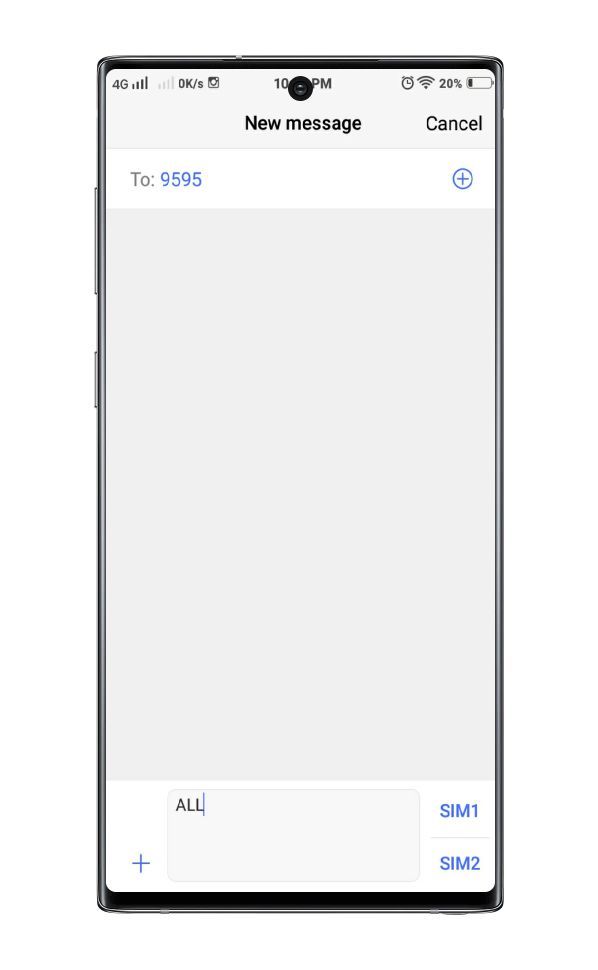
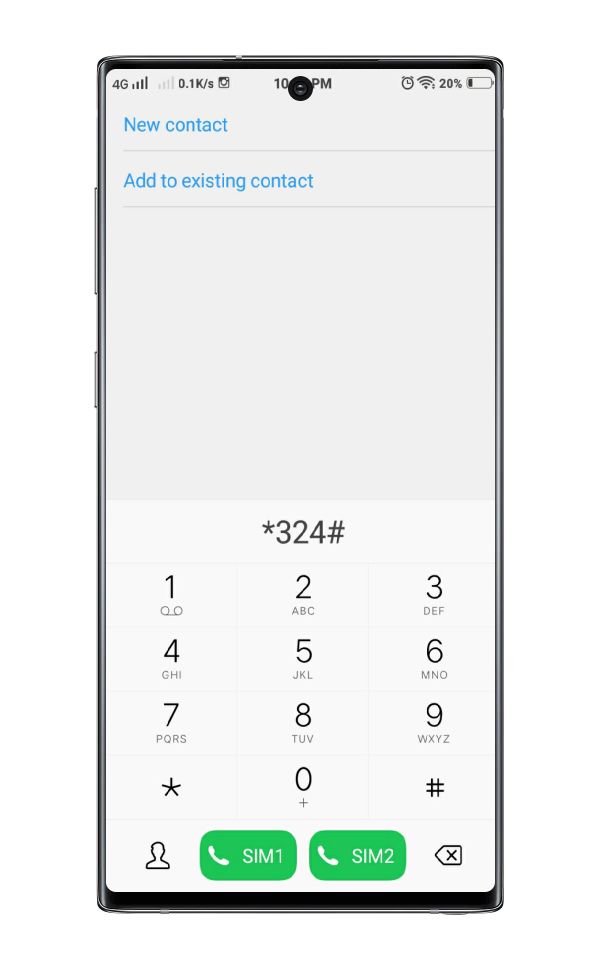
- Type ‘A’ and send SMS to 900224. (Way 1: Automatic)
- Type ‘ALL’ and send SMS to 9595 and save setting. (Way 2: Automatic)
- Dial *324# and follow the insturctions provided. (Way 3: Automatic)
- Configure APN Manually.
The very first way to activate mobile internet in Ncell is by simply typing ‘A’ in the SMS box and sending it to 900224. After this, you will receive an SMS with internet settings. All you have to do is press the save button and all those settings will be saved and mobile internet will be activated.
The second way is also the same. Just type ‘ALL’ and send SMS to ‘9595’. You will receive similar SMS with internet settings and all you have to do is press the save button. After this mobile internet will be activated. The third way is also pretty much similar. All you have to do is dial ‘*324#’ and follow the instructions provided. It’s that simple.
Configure APN Setting for Ncell
However, ff all of that three automatic way doesn’t help you activate mobile internet then this one will be of great help. It’s old school manual process but still effective than ever. Plus, it’s a compulsory step for Activating mobile internet. Just follow the steps below.
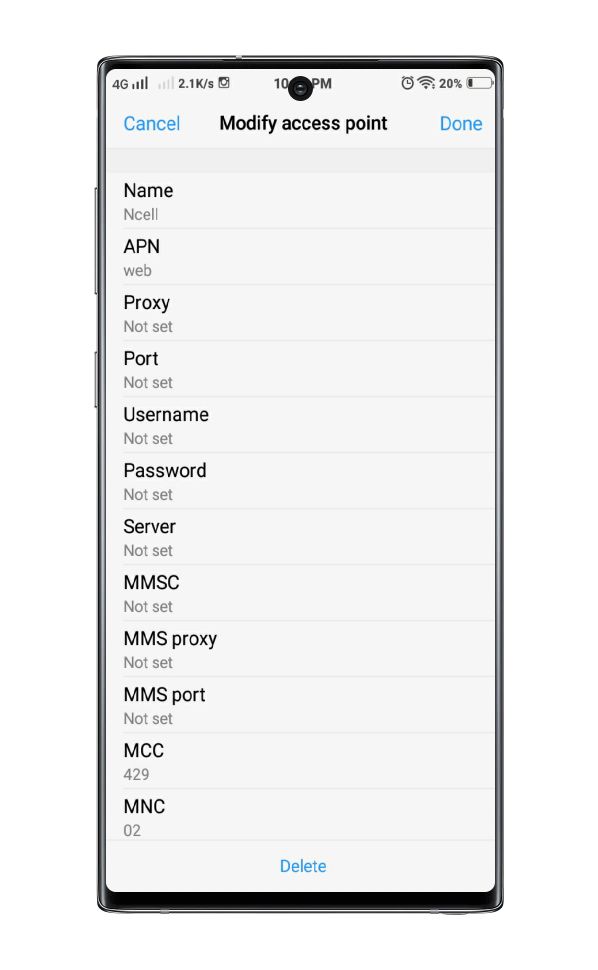
- Go to Settings of your phone.
- Then go to Network Settings or Mobile Data option.
- Now, go to Mobile Network.
- Scroll and choose Access Point Name (APN).
- Simply put name to Ncell and APN to Web.
- Now, save the settings.
- Click on Activate.
- Just turn on Mobile Data and enjoy web surfing.
First of all, go to the Settings of your phone. After this go to Network Settings or Mobile Data option and then to Mobile Network option. After this, just scroll and find Access Point Name (APN). Put the name to ‘Ncell’ and APN to ‘Web’. Thereafter, save settings and then press activate the button. Boom, now you just turn on Mobile Data and start surfing the internet. This is how to activate mobile internet in Ncell.
Also, recently, Ncell has come up with offers like Pahilo SIM for SEE Students. Likewise, Ncell regularly updates and comes up with new Data Pack Offers that you can avail fruit from. So, cling to us to know about Ncell’s new offers. For more information, visit Ncell Official Website.
Don’t Miss Out On: Transfer Balance On NTC, Ncell, and Smart Cell?
How To Activate Mobile Internet in NTC
We are done with Ncell, so, now let’s talk about NTC. Activating mobile internet in NTC is also very easy. However, firstly, you should register for the Mobile Internet. Newly SIM Cards mostly come with everything registered but if you have a different case then these methods might be of help to you.
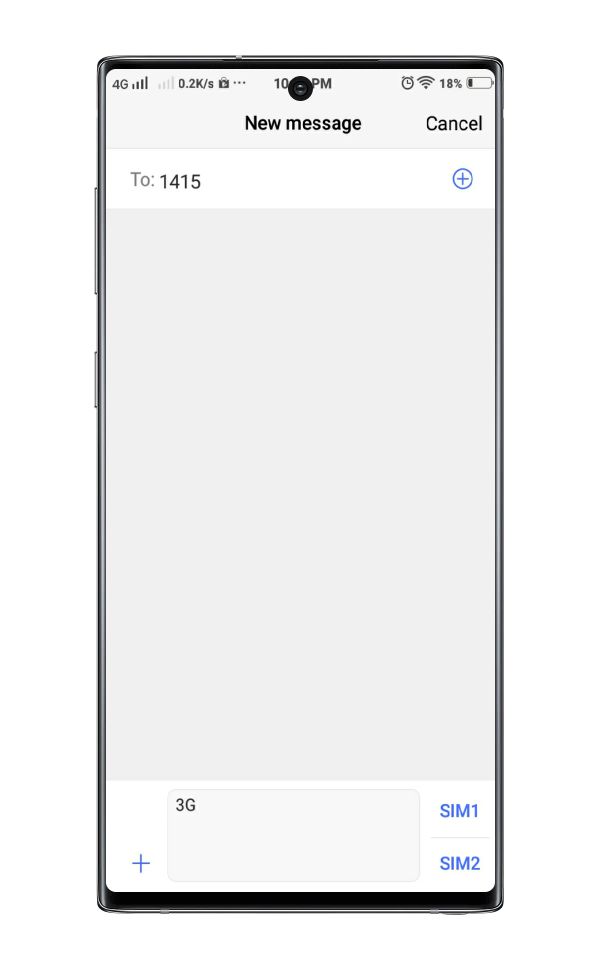
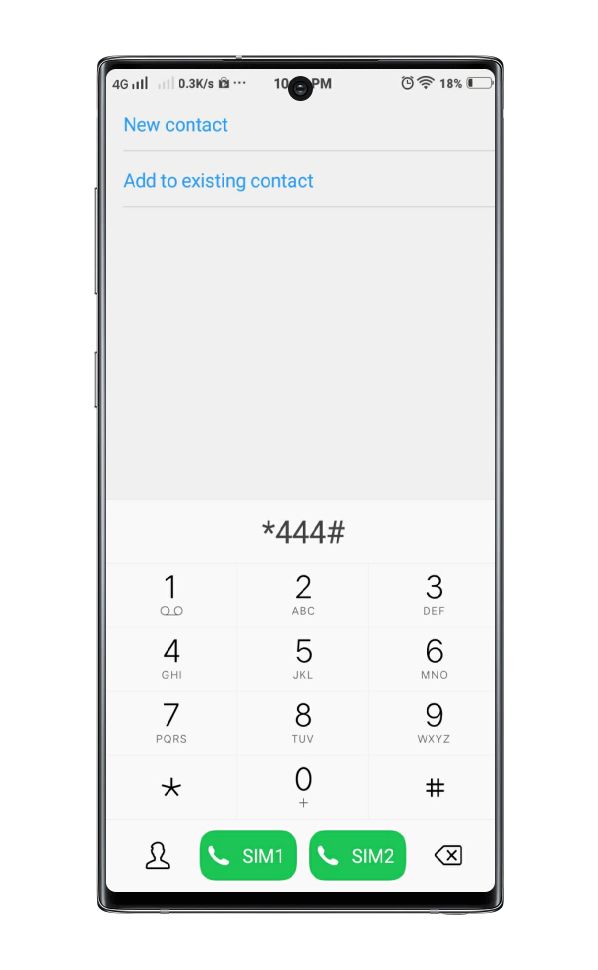
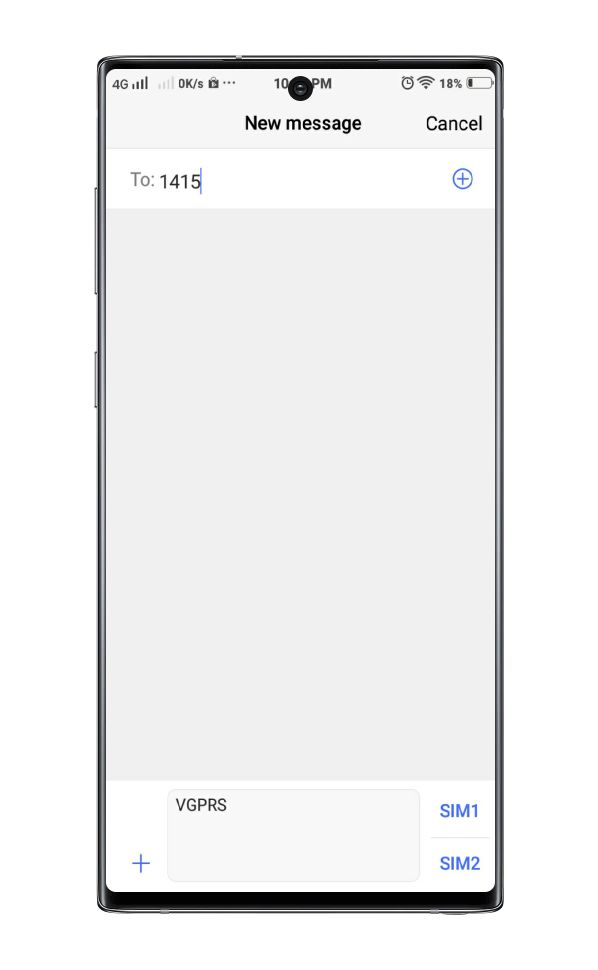
- For GPRS: Just Type “VGPRS” in the SMS box and send it to ‘1415’. (Way 1)
- For 3G Interent: Type ‘3G’ in the SMS box and send it to ‘1415’. (Way 2)
- To activate 4G Internet: Just Dial ‘*444#’ and then Press ‘1’. (Way 3)
- Configure APN Settings.
Way 1 and Way 2 are the same. On the first method, all you have to do is type ‘VGPRS’ in SMS and send it to ‘1415’. After this, you will receive an Internet Activation Setting and all you have to do is save and activate it. The second method is also the same but you will have to type ‘3G’ in the SMS box and send it to ‘1415’. You will receive a 3G Mobile Internet activation settings and just save and activate it.
For the third method, you just have to Dial ‘*444#’ and after that Press ‘1’. Thereafter, you will be provided with detailed instructions and all you have to do is follow the instruction and proceed accordingly. Thereafter, you’re 4G Mobile Internet will be activated.
Configure APN Setting For NTC
However, if all these methods don’t work then you can try a Manual way that is to configure APN settings. Furthermore, configuring APN setting is compulsory when activating mobile internet. Just follow the steps below and you will be good to go.
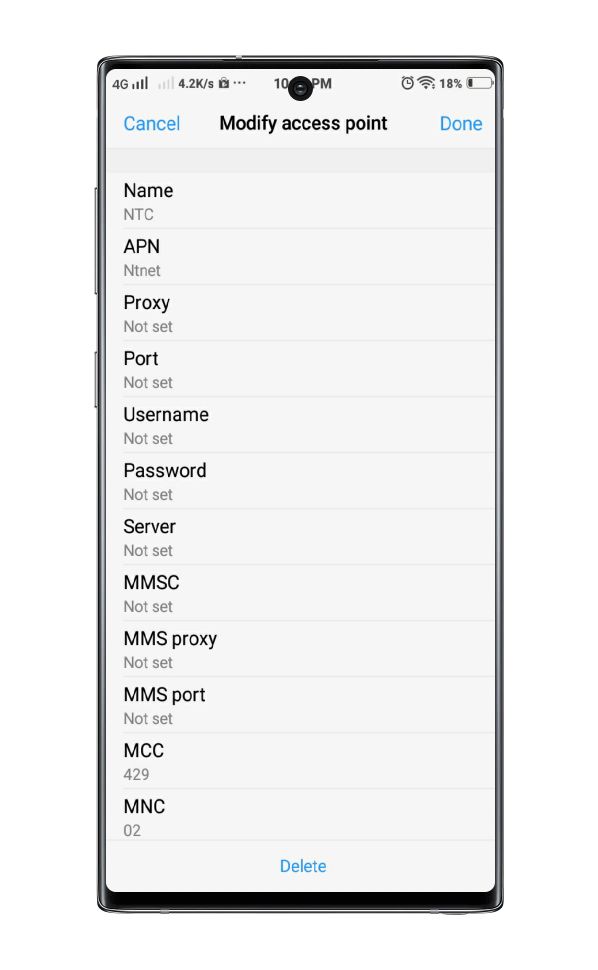
- Go To Settings of your phone.
- Now choose Mobile Network/Mobile Data option.
- Scroll and find Acess Point Name (APN).
- Set name to “NTC” and APN to “Ntnet”.
- Just save the settings and set it to deault connection.
- Turn the Mobile Data and enjoy Mobile Interent.
Firstly, go to Settings of your phone and then go to Mobile Network/Mobile Data option. Now scroll and find Acess Point Name (APN). Thereafter, set name to “NTC” and APN to “Ntnet”. Now, save the settings and set them to the default connection. Just turn on the Mobile Data and enjoy Mobile Internet. This is a manual way but a very effective one. This is how to activate mobile internet in NTC.
Similarly, NTC recently has come up with NTC CUG Packs as well as Free SIMS and Data Packs for SEE students. This all is just to maintain the rivalry between NTC and Ncell. NTC regularly comes up with such offers that benefit its users.
Don’t Miss Out On: Take Loan on NTC, Ncell, and Smart Cell
How To Activate Mobile Internet in Smart Cell
Smart Cell is the youngest telecommunication service provider in Nepal. Therefore, it has a small consumer percentage when compared to telecom giants like NTC and Ncell. However, Smart Cell has successfully created a separate specific audience for itself. And most, all of these audiences are for cheap Mobile Data offer.
There is one known way to activate mobile internet in Smart Cell. Both ways are of a manual type and you don’t have SMS settings service or any sort of it. You do it straight from the settings themselves. Follow the steps below.
Activate 4G Mobile Internet in Smart Cell
Smart Cell is known for its Fast 4G Mobile Internet, so you should turn it on. Plus, all of Smart Cell’s Mobile Data offers are based on 4G Network. To activate 4G internet on Smart Cell, just follow the steps below.
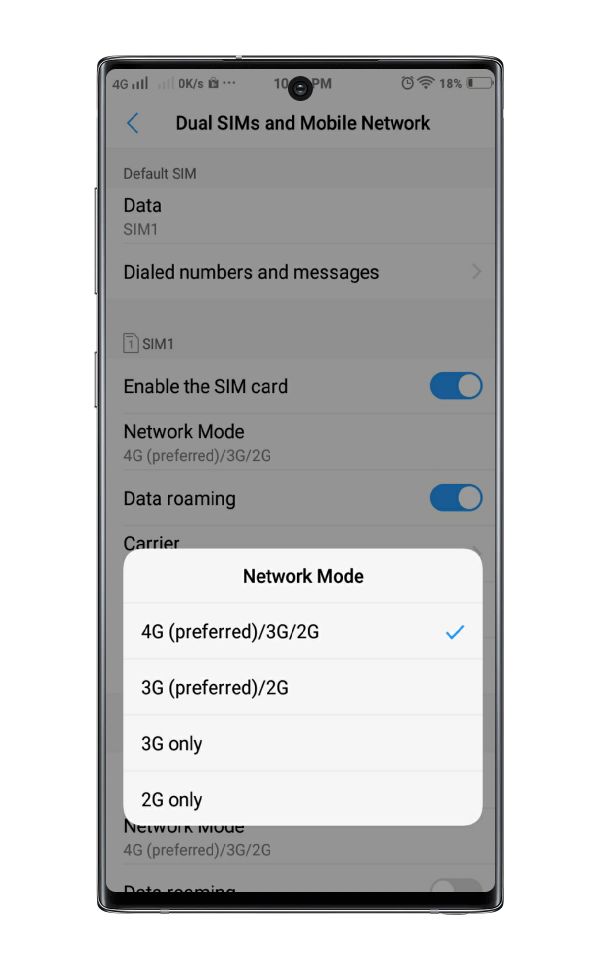
- Go to Settings of your phone.
- Now go to Mobile Network/Mobile Data option.
- Select preferred Network Type or Network Mode.
- Enable 4G/LTE and choose Automatic (4G Preferred) or 4G Mode on your smartphone.
- Boom, there you have it.
To activate 4G internet on, it’s very easy. All you have to do is just go to the settings of your phone and then go to Mobile Network/Mobile Data option. There you will find the Network Type or Network Mode option, click it and enable 4G/LTE and choose Automatic (4G Preferred) or 4G Mode on your smartphone. It’s done, now you can enjoy fast 4G Mobile Internet on the go.
Configure APN in Smart Cell
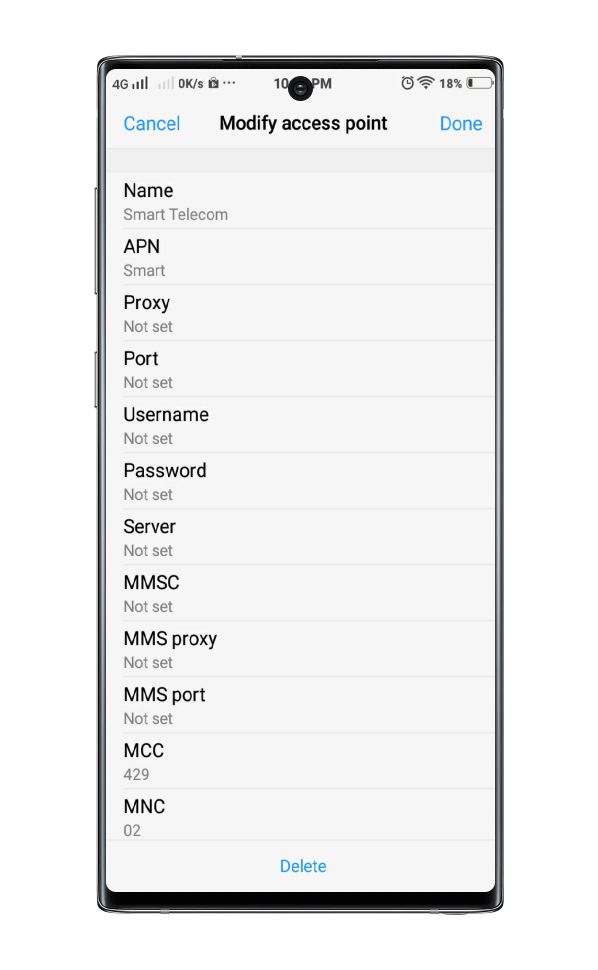
- Go to Settings of your phone.
- Then go to Mobile Network/Mobile Data.
- Now go to Acess Point Name (APN).
- Set the Name to ‘Smart Telecom’ and APN to ‘Smart’.
- Save the APN and make it default
- Turn on Mobile Data and enjoy interent surfing.
Just go to the Settings of your phone. Thereafter, go to Mobile Network/Mobile Data. Now just choose Access Point Name (APN) and set the name to ‘Smart Telecom’ and APN to Smart. Just save the APN and set it to default. After this, your mobile internet will be activated. This step is compulsory for activating mobile internet.
Don’t Miss Out On: Apply For an Embossed Number Plate in Nepal
Conclusion
Currently, competition of these three telecom service providers has benefited many Nepalese. Plus, the telecom giants are always pushing to extend their Network to different rural places of Nepal. NTC has covered almost 77 districts with 4G Network while Ncell has covered over 40 districts with 4G Internet. Similarly, Smart Cell has covered 19 Districts with 4G Internet. This has really made connectivity possible for people living in rural areas. We wish they keep expanding and competing.
Don’t Miss Out On: Type In Nepali On Your Mobile and Computer
We hope, after reading and applying the same methods, you will be able to learn How to Activate Mobile Internet in Ncell, NTC, and Smart Cell. If you still are having a problem then explain your problem in the comment box down below, we will get back to you with solutions. Also, if you want us to cover solutions to various problems regarding Mobile networks in Nepal, then feel free to tell us. Until Next Time, Thank You!



