WhatsApp Community feature has been launched by Meta Inc, its parent company. This new feature allows for forming a bigger group under the same umbrella with group calling, polls, and so on. It is a take against its rival, Telegram which has excelled due to similar features. In this article, let’s learn more about the WhatsApp Community feature.
WhatsApp Community Feature
Meta has been testing the WhatsApp Community feature since April 2022. Now, it has rolled the feature to users in selected regions. With this new feature, one can create an announcement channel with multiple groups in the same place. It is designated to organize various chat groups in larger forms and features like bigger group video calls and in-chat polls, etc. Additionally, Meta has also provided reactions to the messages.
The community admins can deliver important announcements while the members can chat on various groups inside the community. All the messages and calls conducts inside the community are end-to-end encrypted as per the company.
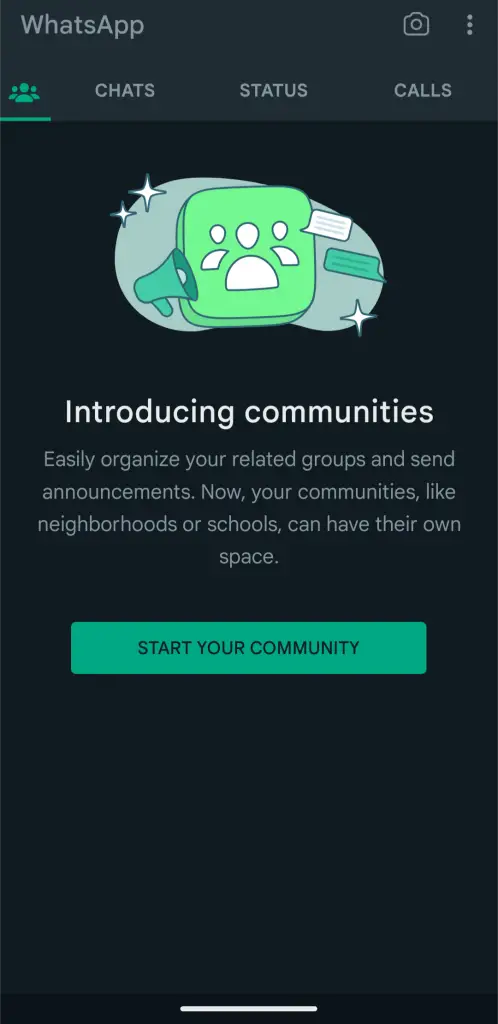
Likewise, there are file-sharing and admin controls options as well. Users can send files in the group as in a normal group chat. As per Meta, 50 groups can be added in addition to the announcement group. While the announcement channel can cater to up to 5000 members. And any of the community members are free to join the group inside the community.
WhatsApp will now enable chat groups to have up to 1,024 users, much higher than the 256 participants restriction, according to the company statement.
Have a Read:- Radio Garden App, Listen to Radios From All Round the Globe!
How to Open a WhatsApp Community
To open a WhatsApp Community, you need to go through the following steps;
- You can open WhatsApp and swipe on the left side. Or, go to more options and tap on the WhatsApp Community feature.
- Then, enter the name of the community, and description and set a picture. (Name limit is up to 24 characters)
- After that, tap on the green arrow icon to add existing groups or create a new group.
- You can create new groups and add members from your contacts. Or, you can add your existing group chat in the community.
- You can add up to 10 new groups and add participants later on as well.
- After adding groups to your community, simply tap the green check mark icon. Voila, your WhatsApp community is formed thereafter.
WhatsApp Community Announcement Channel
Currently, Whatsapp Community Feature is available in a few countries. The company is planning to roll it all over in the coming time. Adminis can send announcements and other messages to the entire community at the same time via the community announcement group.
In the announcement group, messages can only be sent by community admins.
When a member joins a community, the users will be instantly added to the announcement group if their privacy settings let anyone add them to a group. Likewise, the members can see the total number of people inside the community. And they can also turn off notifications for the announcement group.
Also Read:- Instagram Reels in Nepal is Silently Launched, Good Feature?
About WhatsApp
WhatsApp is arguably the biggest messaging platform in the world. Comprising a whopping 2 Billion users, it is available in Android, iOS, Windows, and other platforms as well. Its mobile app supports 60 languages on Android and 40 languages on iOS. Likewise, WhatsApp is also one of the most downloaded apps on Google Playstore with staggering 5 Billion downloads and a 4.3-star rating. Meanwhile, WhatsApp PC App was unveiled just some months ago.

Now with the WhatsApp Community feature, it will compete with Telegram group channels, its rival. To note, Telegram offers more features to the users. It lets you send file sizes up to 2GB and unlimited storage on the Telegram cloud storage. Plus, it also has useful AI bots for users. Hence, WhatsApp must continue to bring such features in order to stand strong in the competition.
Do Check:- Meta Deactivates Facebook Group MRR, for election-related content
So what do you think of the WhatsApp Community feature? Do you use WhatsApp? Do not forget to write us your opinions and views in the comment section below.



