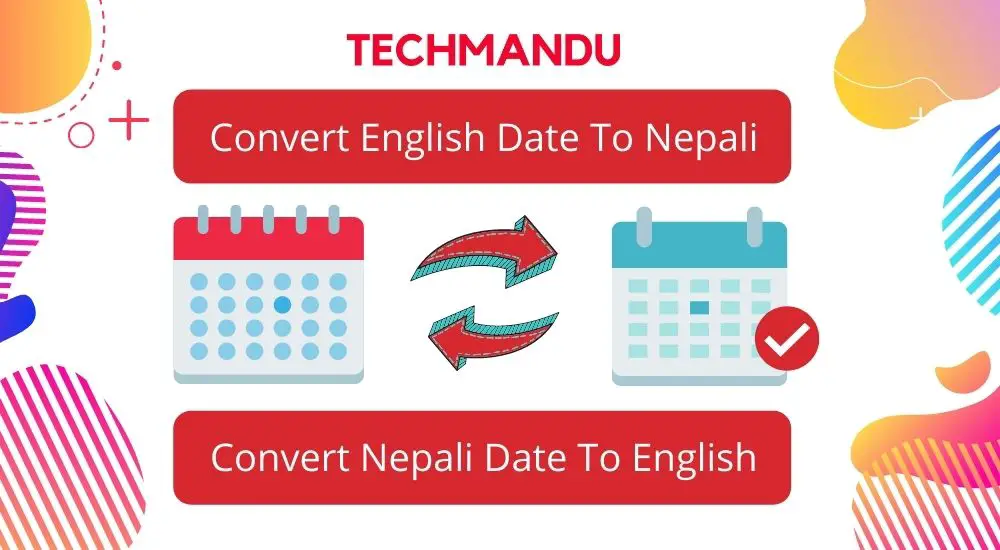Remembering dates is a very big hassle yet is one of the most important things in our life. Furthermore, when it comes to our documents and cards, a slight mistake in Date can create a very big problem. This kind of issue occurs when we convert English Date to Nepali or vice versa. Well to help you with this issue, we will learn How to convert Nepali Date into English or vice versa in this article.
In this article, we will use some tools and apps to convert the dates. Some methods can be used only on PC while others can only be used in Nepal. Nevertheless, there are also methods that suit both PC as well as Mobile. To simplify the process, we will break down the steps of each method so that it will be very understandable to you. Let’s break down the code to convert English Dates into Nepali and convert Nepali Dates to English.
Don’t Miss Out On: Buy Mobile Data Pack in Ncell, NTC, and Smart Cell
Convert English Date to Nepali; Convert Nepali Date to English
If we are going to get started, why not start with our own homegrown app “Hamro Patro“. Plus it’s also one of the best methods on the list and is one of Nepal’s most popular and most downloaded apps in PlayStore. Furthermore, the best part is, you can use the method on both PC as well as Mobile. Similarly, we will see other apps and tools that are alike and break down their process.
Before we go to the list, we make it very easy for you to check out the tool to convert Nepali dates to English and vice-versa.
1. Hamro Patro (For PC and Mobile)
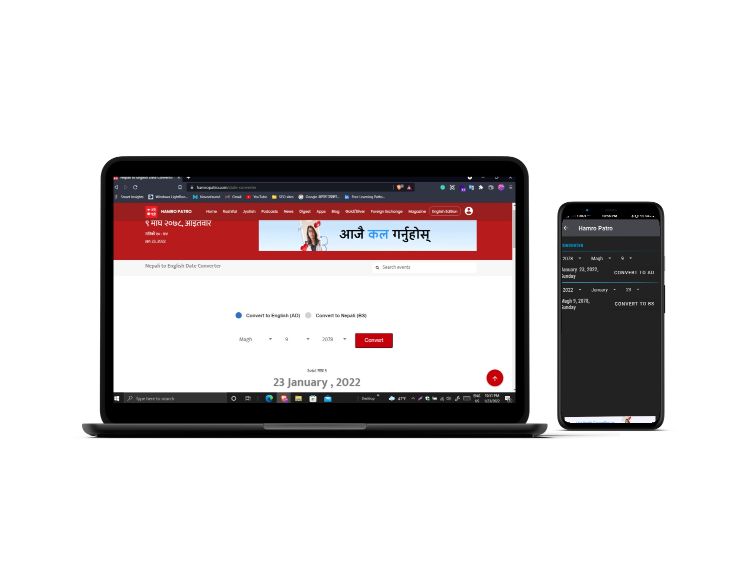
- Go to Hamro Patro Website (For PC) or download and open Hamro Patro App (For Mobile).
- Click on Date Changer (मिति परिवर्तन) on PC and Converter on Mobile (Just below Nepali Dictionary in Menu).
- Click on the Convert to English (AD) or Convert to Nepal (B.S) option.
- Enter the Date you can want to change.
- Press the Convert button.
- You’ll get your converted date. That’s it
Hamro Patro has an online Portal that can be used on PC as well as App for mobile devices for both Android and iOS. Simply go to Hamro Patro Website if you’re on PC. Or else, download and open the Hamro Patro app if you are on a mobile device. Now, click on the Date Changer (मिति परिवर्तन) option in PC and Converter in Mobile placed just below Nepali Dictionary in Menu. Choose the Convert to English (AD) option or Convert to Nepali (B.S) option. Enter the date you want to change and press the Convert button. You will get the result in an instant, that’s it.
Don’t Miss Out On: Get QR Covid Vaccination in Nepal
2. Nepali Date Converter App (For Mobile Only)
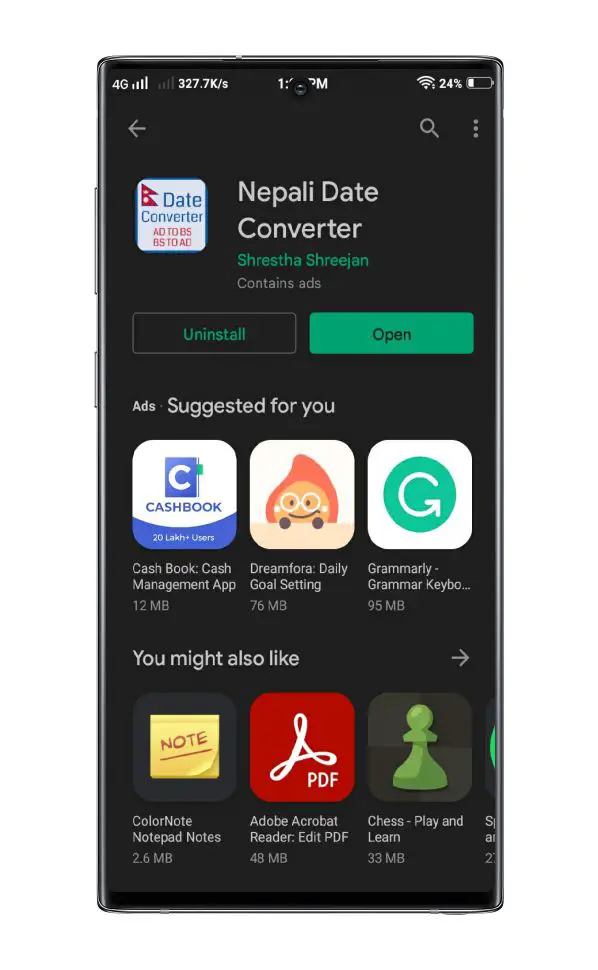
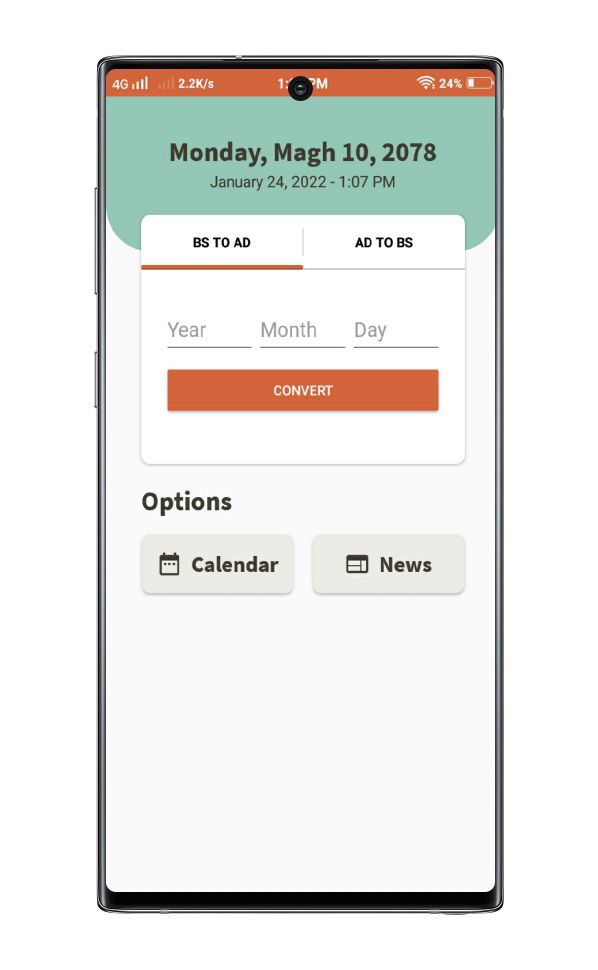
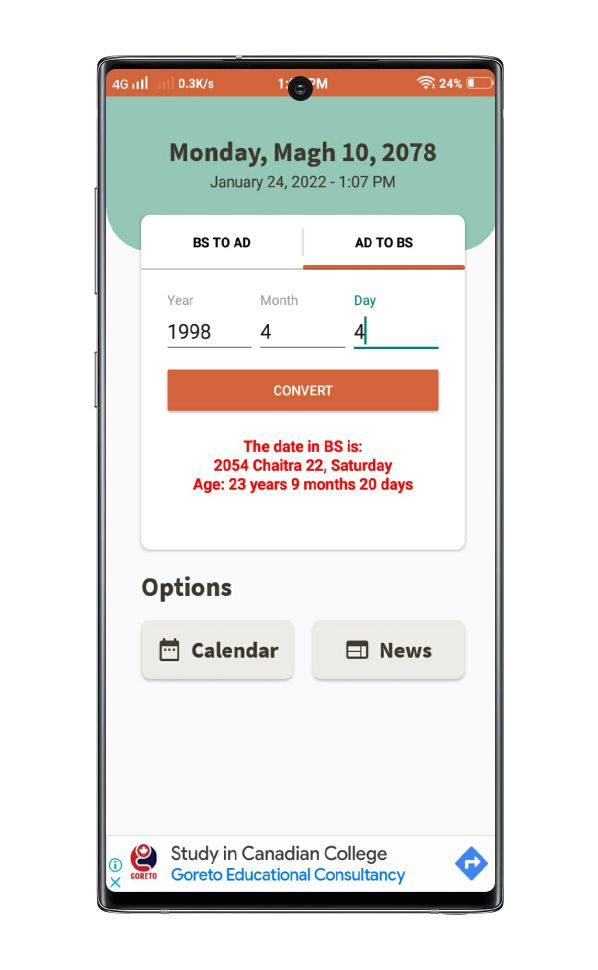
- Go to PlayStore and search for Nepali Date Converter.
- Install and open the app.
- Choose between “BS To AD” or “AD To BS”.
- Insert the Date you want to change.
- Click on the Convert Button.
- You’re converted Date will be shown in Red text below the Convert button.
We have another Date Changer app that is also our own homegrown one. Furthermore, it is one of the most downloaded Nepali Date Converter apps in Playstore with over 500K Plus downloads and an overall 4.4 Star on 2K Reviews. To download the app just go to PlayStore and search “Nepali Date Converter”. Click on the app and download it.
After downloading open the app. The User Interface is clean and very user-friendly. Now, just choose between BS To AD or AD To BS as you wish to change your Date. Insert the Date you want to change and simply press the convert button. Thereafter, you will get your converted date in the red text just below the very convert button you just clicked. That’s it, it’s that easy to convert English Date into Nepali or to convert Nepali Date into English.
Don’t Miss Out On: Activate Mobile Internet in Ncell, NTC, and Smart Cell
3. Bolpatra Date Converter Website (For PC and Mobile)
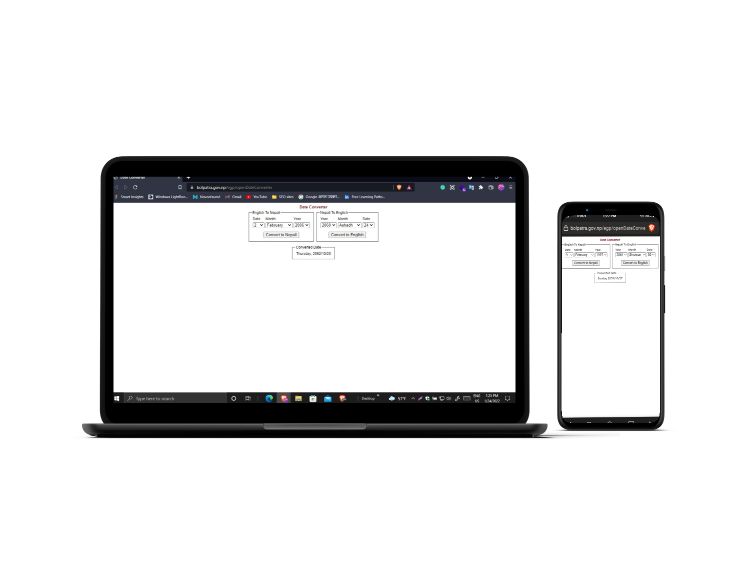
- Open the Bolpatra Date Changer Website in your browser.
- Insert your Date in one of the two options; English To Nepali or Nepali or English.
- Press the Convert to Nepali or the Convert to English button.
- Your converted Date will be shown in a box just below.
This next method can be applied to both Mobile and PC. Plus, it’s one of the governmental sites dedicated to the Public Procurement Monitoring Office (PPMO). Simply open the Bolpatra Date Changer Website in your browser. Insert the Date you want to change in one of the two options provided; English to Nepali or Nepali to English. Now simply press the Convert to Nepali or Convert to English button. Thereafter, your converted Date will be shown in a box just below. That’s it, easy peasy!
Don’t Miss Out On: Get a Virtual VISA Card in Nepal
4. Rajan’s Nepal’s Date Converter (For PC and Mobile)

- Go to Rajan Nepal’s Date Converter Website on your browser.
- Insert the Date in Nepali or English as per your converting demands.
- Press the Convert button.
Just go to Rajan Nepal’s Date Converter Website on your browser. Now insert the Date that you want to change and simply press the convert button. Now your converted date will be shown in yellow text. It’s it. Simple and easy.
Don’t Miss Out On: Transfer Contacts From Mobile to Computer
5. Ashesh Nepali Date Converter (For PC and Mobile)
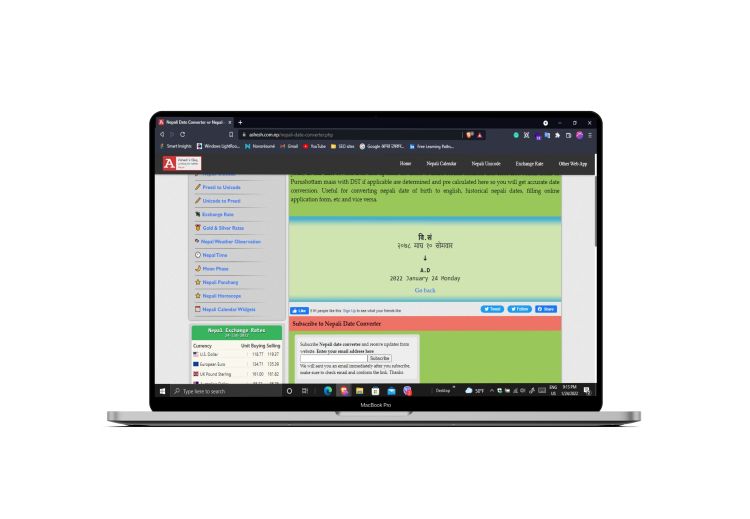
- Go to Ashesh Nepali Date Converter website on your browser.
- Enter the date you want to change.
- Click on the Convert button.
- Your converted Date will be shown.
Simply go to the Ashesh Nepali Date Converter website on your browser. Now enter the date you want to change. Simply click on the convert button and your converted date will be shown. It’s that easy. There’s no hassle or complications here just simpleness and easiness.
Don’t Miss Out On: Type In Nepali On Your Computer and Mobile
Conclusion
We are at the end of the article. We hope this article has been of good help to you and know you can convert English Date to Nepali or convert Nepali Date to English. All of our methods are used with tools and apps that are homegrown and home-developed. Seeing, Nepali apps and tools doing good and helping people has always been a pleasure to watch. We hope Nepali developers come up with more apps and tools that can benefit all.
If you didn’t understand anything or can’t convert the date then just leave us a comment down below and we will get back to you with answers. Likewise, if you are familiar with a different method to convert Date then do mention it, we will add the very method to this article as it will be informative to people who are unaware of it. Until Next Time, Thank You!
Don’t Miss Out On: Apply For an Embossed Number Plate in Nepal