Radio Garden App is a unique mobile app designed for FM radio lovers. The app lets you listen to thousands of online FM radios from all around the globe. The interface lets you circulate the globe and choose your desired radio to listen to. In this article, let’s know more about Radio Garden App and its features.
Radio Garden App & Platform
Radio Garden is available on both the app and website platforms. You can log on to its official website and play your desired FM radio via an internet browser. So, the website can be opened through mobile phones, tablets, PCs, or laptops. Talking of the app, Radio Garden App is available on both Android and iOS platforms. It requires an internet connection to stream the radio. There are FM radio stations from 215 countries on the platform.
Have a Read:-Radio Nepal Mobile App Launched, A Step Into OTT Platform
User Interface
The app’s interface is very simple and user-friendly. Opening the app takes you to the globe (earth), where you can view radio stations, shown as green dots. The globe is a 3D geolocation. It lets you explore the entire globe and shows available radio even in isolated parts. To do so, it is just necessary to rotate the globe to your desired location. You can zoom into the map as well.
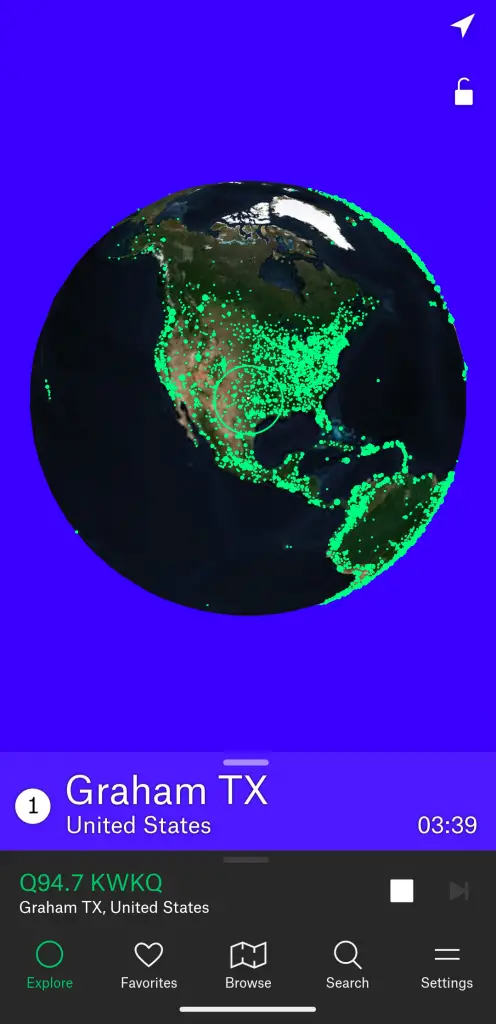
Also, it enables the user to use the favorite marking feature for easy listings. Whereas, the ‘Browse’ section provides wiki-type information and playlists as well. Playlists are segregated as per music genres and one can find multiple FM radios playing various music genres. Not only English, the app also lets you listen to regional languages as well.
Meanwhile, on the ‘Search’ section, the user can search for the radio stations by country, city, and station names. Likewise, the section already displays the most popular radio stations around the world.
Do Read:- OTT Platforms vs Cinema Hall, Which One is Better For Watching Movies?
Submit a Radio Station via Radio Garden App
Not only listening, but the Radio Garden App also lets you submit a radio station. To do so, one can follow these steps;
- One can head toward the ‘Settings’ section and click on the submit option.
- After that, tap on the submission form option.
- Then, it will take you to the submission webpage.
- Fill in necessary details such as email, submission type, station name, and so on.
- Then, paste the station stream URL and the official station website.
- After verifying, Radio Garden will add the radio on the globe.
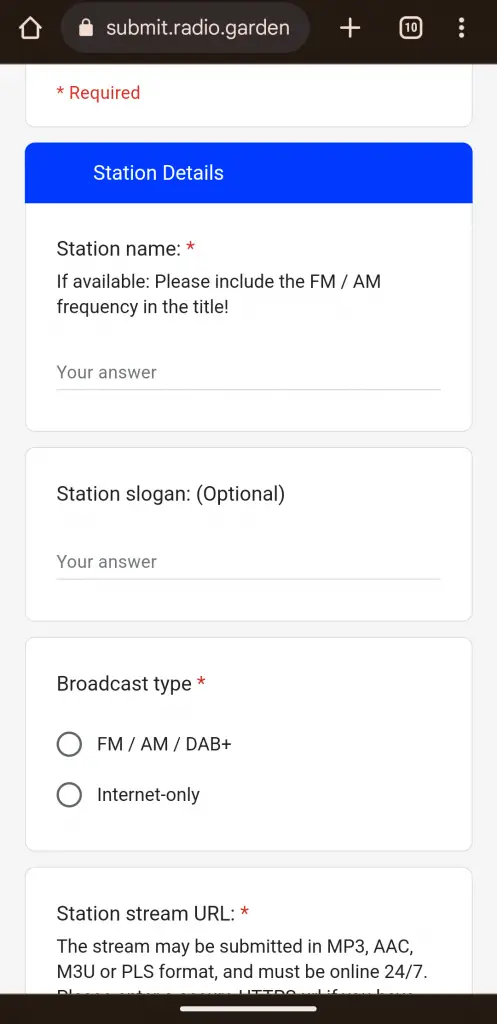
Similarly, you can also update a radio station with a similar procedure.
About Radio Garden Company
Radio Garden is a nonprofit Dutch project which was initiated in 2013 and concluded in 2016. It was developed by Netherlands Institute for Sound and Vision, the transnational Radio Knowledge Platform, and five other European universities. The Project is aimed at providing a free platform for narrowing the boundaries between radios all around the earth.
Download Radio Garden App:- Android | iOS
The app is pretty convenient and offers you tonnes of radio stations to explore. You can just tune into any station and enjoy the music, news as well as programs. It lets you dwell on foreign culture and music as well. After all, Radio Garden serves as a platform with no boundaries for radio stations.
Also, Read:- No Free Viewing, You Need to Pay Rs 500 to Watch World Cup
So, what do you think of Radio Garden App & Platform? We recommend trying it for sure. And do share your views and queries in the comment section below.



