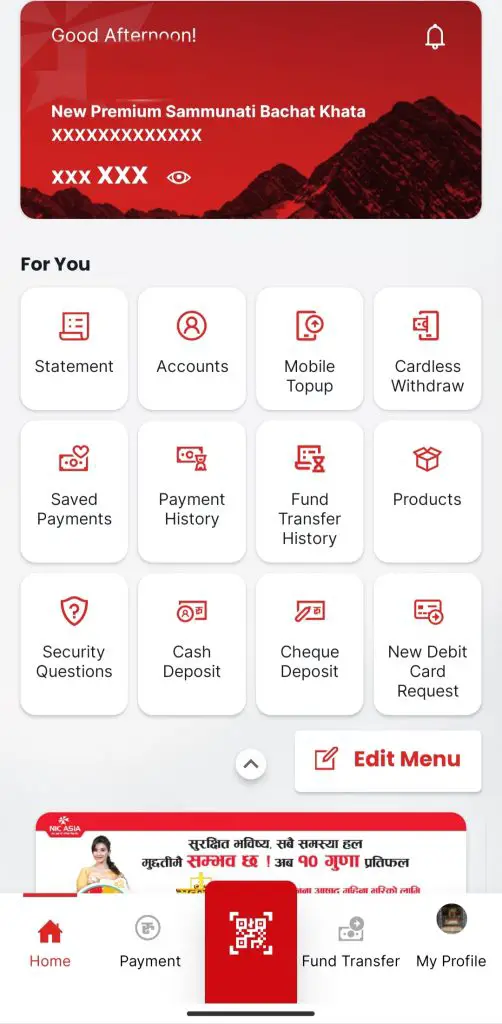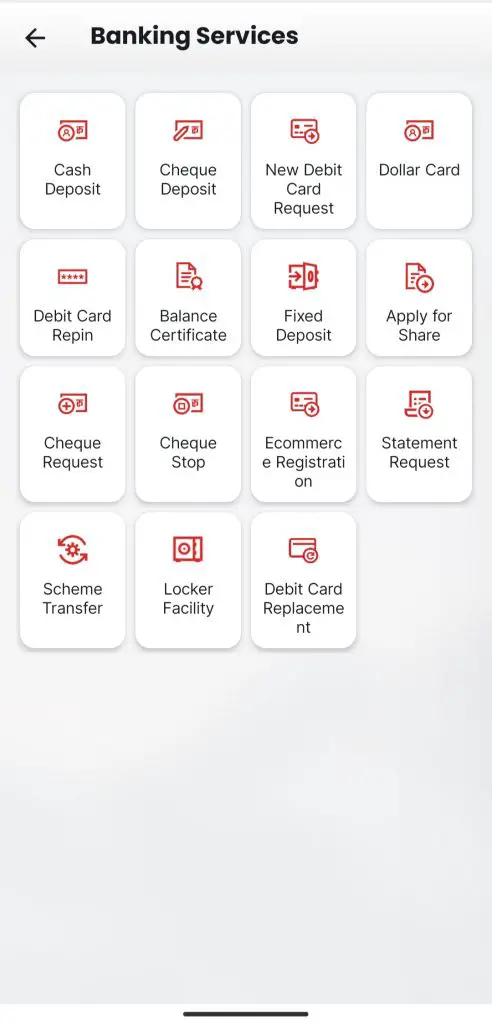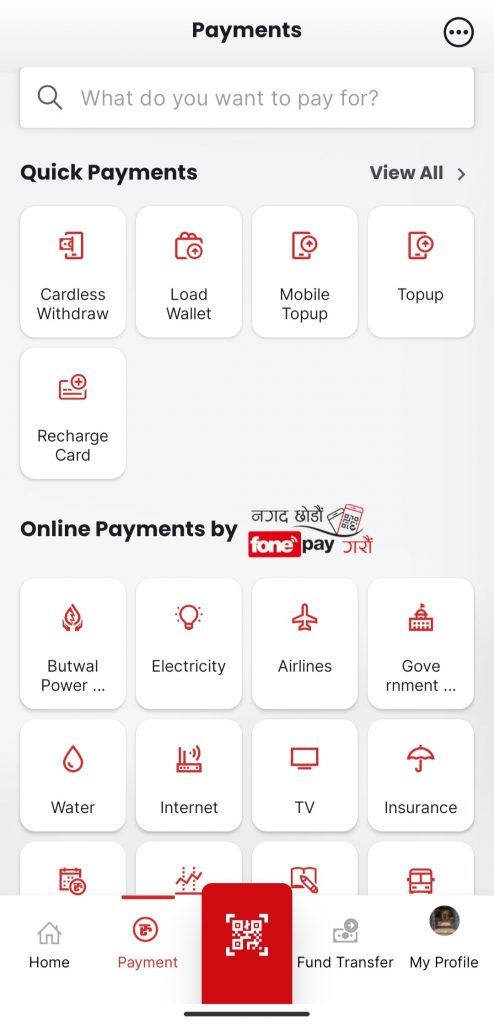NIC ASIA Mobile Banking App New Update is here with a plethora of new features. The update went live on Saturday with the bank posting a notice for maintenance and upgrade on Friday eve. The new upgrade has added a dozen of features including Cash Deposit, Cheque Deposit, Cheque Request, Locker Facility, and many more. In this article, let’s know what NIC ASIA Mobile Banking App Update has brought in the stores for the customers.
NIC ASIA Mobile Banking App New Update
The new update brings in a revamp of the Dashboard and overall UI of the app. The earlier version of the app had a red and white accent theme with minimal features. The app still retains a bit of the theme but the looks feel refreshing now. On the homepage, you get a tonne of new options on the ‘For You’ section like Statement, Accounts, Mobile TopUp, Cardless Withdraw, Payment History, and so on. You can also edit the menu to put your desired functions on the top depending on your usability.
The bank has also increased payment options via using the Fonepay network. Before the app had basic payment options like electricity, water, insurance, etc. Now the inclusion of EMI, Capital, Travel and Tours, Social Security, Park Booking, etc has enriched the mobile banking app.
Also, Read:-World Bank Aid to Nepal, 17 Billion for Digital Economy
Notable Features on NIC ASIA Mobile Banking App New Update
- Cash Deposit: Now the bank has made it easy to deposit cash to your own account or others through the app. You need to input the currency, preferred brand, amount to be deposited, email address and source of fund, and purpose of the deposit. After proceeding, you’ll need to hit the terms and conditions, and cash denomination option. Then the app provides your an evoucher code for presenting it on the bank’s counter and depositing your cash right away without filling up the paper voucher.
- Cheque Deposit: Just like the cash deposit, the app also lets you deposit a cheque by filling up similar options. You need to put the branch, cheque account number, cheque draft, amount, source of fund, cheque date, and so on. After proceeding, you get an evoucher code same as on the cash deposit option. This is also a very worthy feature saving your precious time.
- Dollar Card Request: Dollar card has been here for a while now in Nepal. The new NIC ASIA Mobile Banking App Update has brought an option to request the dollar card from the app itself. You need to input the dollar amount (to load), preferred branch, DOB, email address, PAN Number, and PAN card picture to submit a request. After verification, the bank will notify you and you can collect the card from your preferred branch, you inputted.
- Lite Account: Another notable feature of the update is Lite Account. Now, the bank enables you to open a Lite Account without having to open a bank account. For that, you need to input another mobile number (not the app registered one) for verification. After the completion, you can send money to the lite account from the main account too. The terms and conditions point to having e-wallet-like features on the Lite account.
- New Debit Card Request: Via the app, you can also request a new debit card. The bank has provided two debit card options; Instant and Embossed. The former is a normal debit card with no name of the owner and is generally delivered faster. While the latter one contains the name of the owner and usually takes up a longer duration to get delivered.
Also Read: Nabil Bank and Gateway Payment Partners for the UPI system
About NIC ASIA Mobile Banking App and the Bank
The update has revamped the UI as well as brought useful new features. The app is also one of the few exceptions in the Playstore as it is developed by the bank itself. To note, most of the mobile banking apps of Nepal are developed by F1soft company which also backs the eSewa mobile wallet. NIC ASIA Mobile Banking App was first released on July 8th, 2013. The app also lets you apply for IPO, send remittance, eCommerce Activation, and Fund Transfer along with the aforementioned features. It has 4.1 stars ratings and over 1 Million downloads on Google Playstore.
NIC Bank was established on 21 July 1998. It got merged with Bank of Asia in 2013 and renamed itself NIC ASIA Bank. It was rewarded the Bank of the Year Award-Nepal in 2007. Also, it has received the ‘Bank of the Year 2013- Nepal’ award from The Banker-Financial Times Publication, London. Currently owning two subsidiaries; NIC Asia Capital Limited and NIC Asia Laghubittiya Sanstha Limited. The bank is also the largest one in Nepal in terms of footprint expansion. Mr.Roshan Kumar Neupane is the CEO of the bank since 2018.
Have a Read: Nepal’s First Digital Marketplace eLance Digital Media Goes Live
So that was all about NIC ASIA Mobile Banking App Update. Are you a customer of the bank? What is your experience with the app as well as the bank? Do write us in the comment section below.