Namaste Pay and Nabil Bank have announced a partnership deal to provide users with a seamless fund-loading service. At a ceremony held on Tuesday, August 06, Namaste Pay Deputy CEO Binaya Bijukchhe and the Head of Retail Transaction Banking of Nabil Bank, Niraj Sharma signed a Memorandum of Understanding (MoU) to formalize the cooperation.
This collaboration lets Namaste Pay users easily load funds into their digital wallet account from Nabil Bank’s mobile banking application.
Loading funds is one of the most apparent and prominent features in digital wallets and it’s the same for Namaste Pay. It’s used to topup the balance in the digital wallet. Thanks to this cooperation, loading funds into Namaste Pay will be easier, though, for this, one needs to have an account in Nabil Bank.
Check out: Top Five Mobile Banking Apps in Nepal, 2024 Latest
How to load funds into Namaste Pay from Nabil Bank app?
Here are the steps to directly load funds into Namastepay from Nabil Bank’s mobile banking app:
- Go to the nBank app.
- Tap Load wallet.
- Under Load Wallet, you get Load Namaste Pay.
- Load the amount to your need.
That’s it. Easily, you can load funds into your Namaste Pay digital wallet account from Nabil Bank’s nBank app.
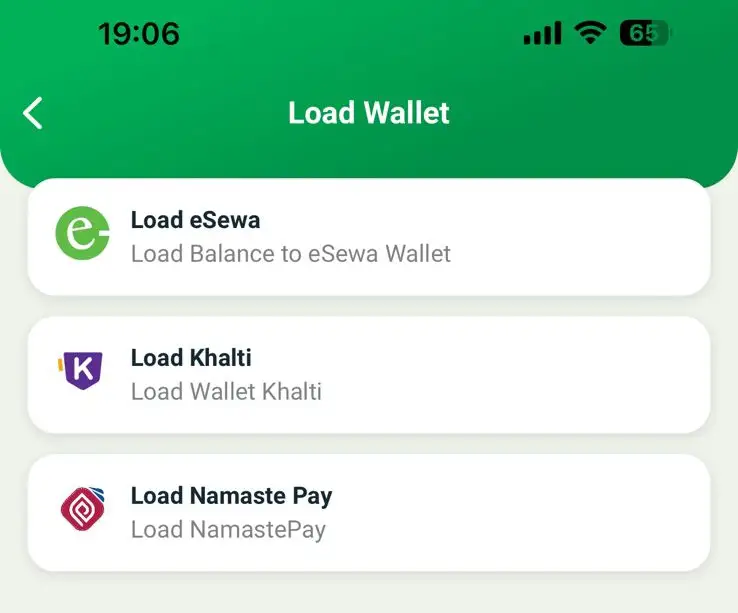
Through this collaboration with Nabil Bank, the wallet’s fast-growing payment service provider (PSP) elevates user experience by making fund transfers effortless. If you are a Nabil Bank customer with a Namaste Pay digital wallet, you can expect greater ease with your Namaste Pay fund transfers.
Being a joint collaboration of both Rastriya Banijya Bank (RBB) and Nepal Telecom (NTC), Namaste Pay has been aggressively expanding its range of features as well as coverage in recent years. Innovative services like Split Bill, and Request Money have raised their stakes in the crowd of the top digital wallets in Nepal.
Likewise, the latest initiative maintains the wallet’s commitment to promoting financial inclusion and making digital payment solutions available to all.



