Many have wondered about the methods to check IPO allotment results and asked on social media. Official portals linger in the early hours on the early hours, and many ask if there are alternatives to find out their luck on IPOs. So here in this post, we will guide you through some portals to check on your IPO allotments results.
Share market is a hot topic these days in Nepal. Growing online economic activities have encouraged people to share investments. Since NIFRA and Chandragiri rage, Demat account holders have surpassed 3.5 million in Nepal. Once companies would struggle to find out investors and now there are multifold IPO applicants than required. Holistically, many are still new to the game and still going through the initiation. So, it’s likely, they are not familiar with the nitty-gritty of the share market.
So, whenever there is the result of a particular IPO, the applicants eagerly wait to find out if they are allotted the shares. But many are still uninitiated about the portals and the steps to confirm their IPO fate. If you are one of those, we have compiled three standard portals to help you find out your IPO results next time without having to ask anybody. Explore them below.
Also read Mero Share Login: Apply IPO, Transfer Stocks, Calculate WACC
CDSC Meroshare IPO Results Portal
CDSC Mero share IPO result portal is the most visited one to check for IPO results these days. The main portal of Mero Share takes time to load the status. Besides that, the traffic used to be heavy on this portal causing further disservice to the IPO applicants. This is why this direct and efficient portal was introduced. You just enter the portal, fill up your company’s name and BOID, and view the result.
- To check on your IPO allotment status, go to this link.
- There you will soon two tabs.
- Fill in the name of the company that has allotted its IPO and your 16-digit BOID.
- Enter captcha as seen on the image side.
- Click on View Result.
- You will instantly see the verdict.
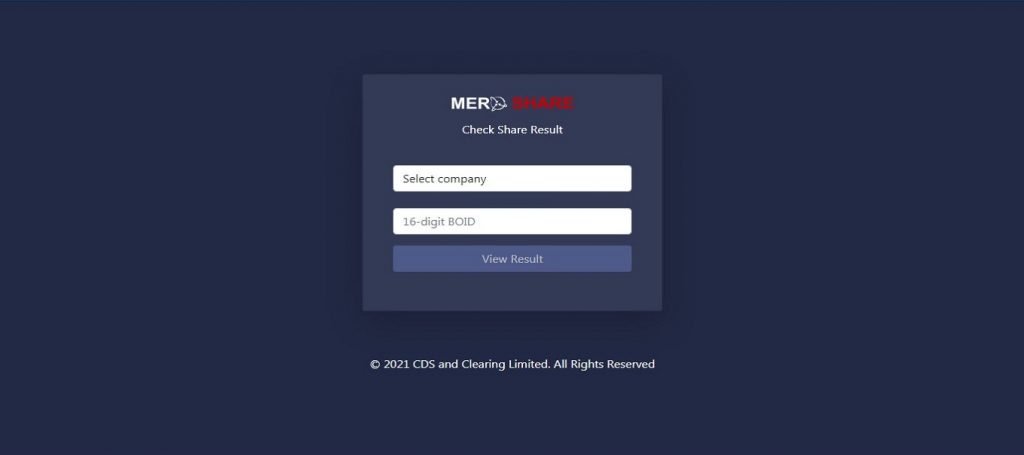
This is the fastest and simple portal that gives you the instant results of IPO. But in the early hours of the IPO results, this portal doesn’t work because of heavy traffic. But it is the case for any other portal out there. But to its credit, this one has a very easy and basic interface so anyone could check on their results without browsing through the options.
Check out: How to dematerialize physical shares to digital form?
Meroshare Account
Meroshare is an inescapable part of share investments in Nepal that comes default with the Demat account. It lets the investors find out the new IPO issuance, IPO reports, and their portfolio. Likely, it is also the default portal to get you the IPO allotment results. But it doesn’t deliver the results faster which is why it has a lesser number of users for the par. Anyway, we will guide you through the steps to help you check for IPO results on your Meroshare account.
- First, log in to your Meroshare account.
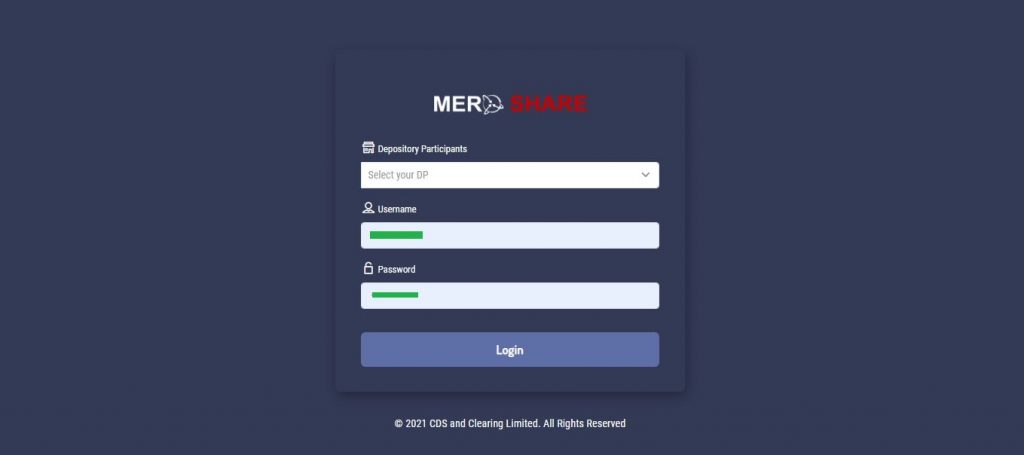
- On your home screen, click on My ASBA.
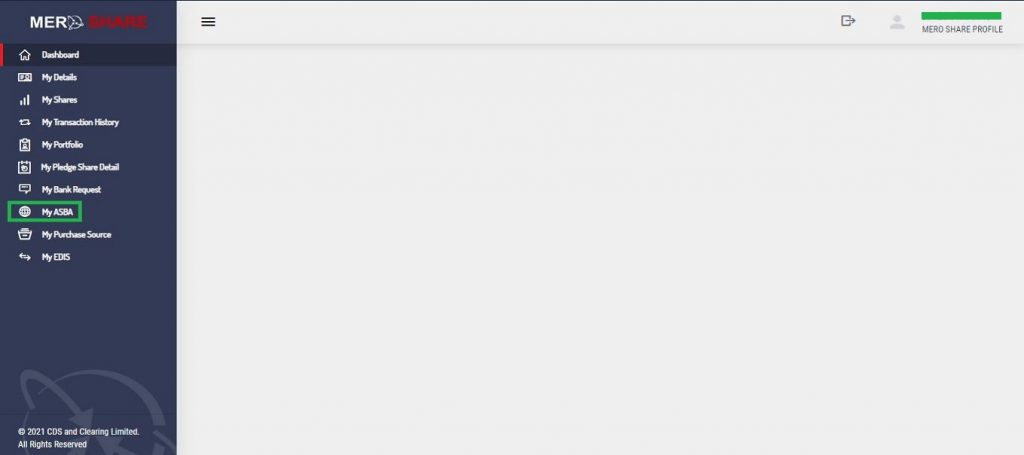
- Now, you will see four different tabs. Click on Application Report. You will see the list of companies that you have applied for.
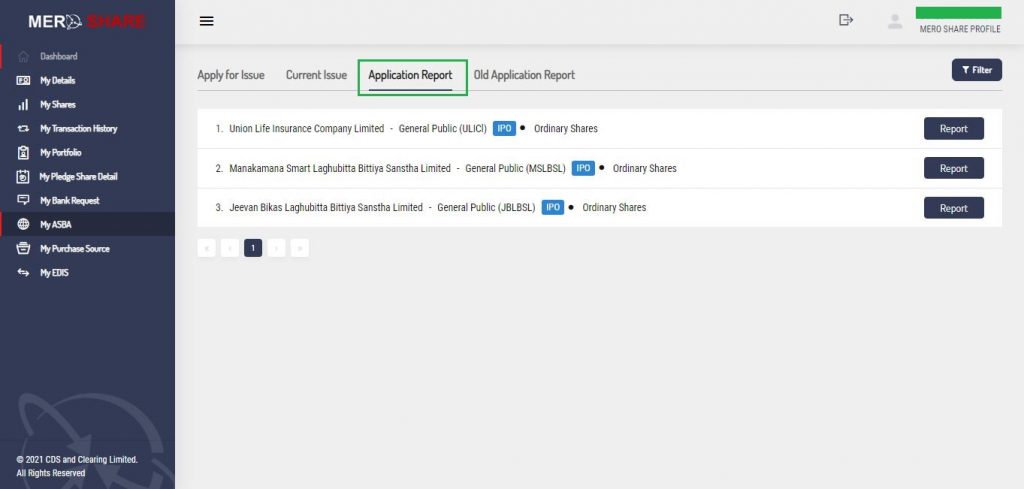
- Here, you get the list of all the IPOs you have applied for. Click on Report next to the company whose shares have been allotted. We chose the one that had its IPOs allocated recenlty.
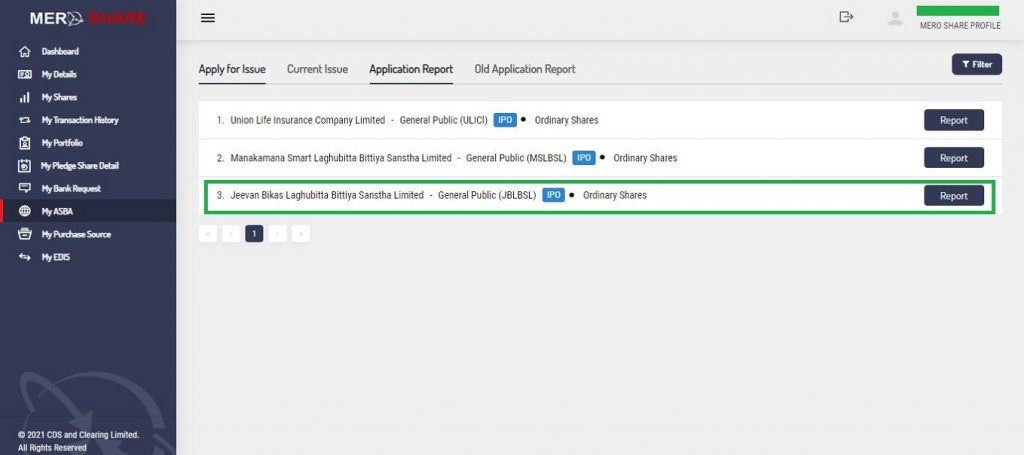
- Now, scroll below and find the Status option on your left. You will find out your IPO allotments results inside the red bar.
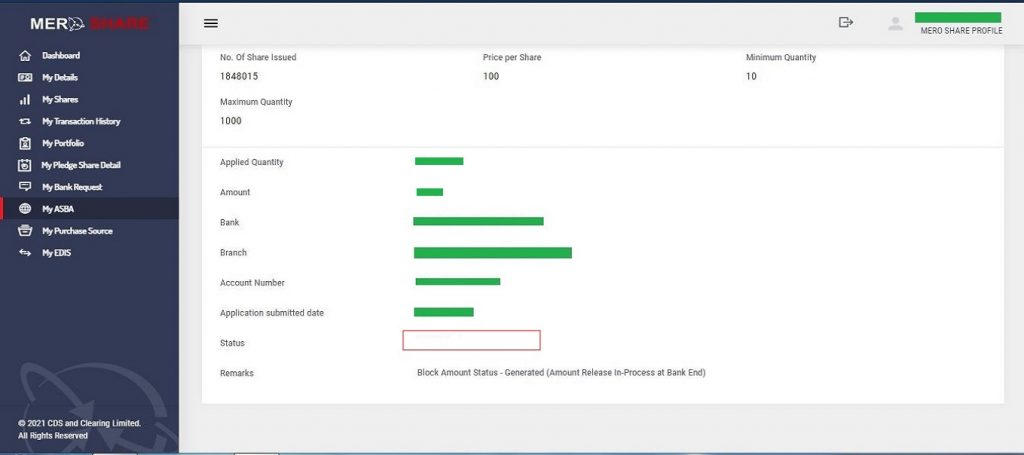
Meroshare is the traditional portal that IPO applicants used to find their status. As many concentrated on it, the server became unresponsive to many. To ease off the burden on the Meroshare portal, CDSC has set up its site to offer the service.
Don’t miss: Satkar mobile app launched, a touch-free solution in the hospitality industry
Merchant Banks options
This is another option to check on your IPO allotment. There is a good chance that you can access results on respective merchant bank sites because most of the IPO applicants naturally visit the other two portals above.
For example, the latest IPO allotment was announced by Jeevan Bikash Laghubitta Bittiya Sanstha and NMB capital was its issue manager which allowed the applicants to see the results on its portal.
The process is familiar. You select the company, input your official name and enter BOID
For other IPOs, you can visit the concerned merchant bank’s portal and check on the results.
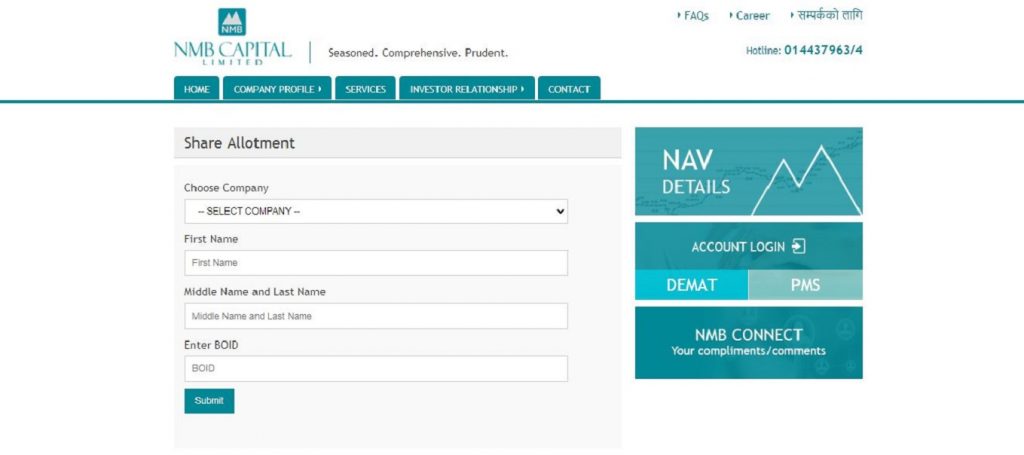
So that is it. these are the common different methods that let you know about your IPO allotment results. As stated above, any of these portals might struggle to pull through in the first hours because applicants are in millions and all at once try to get into the portals. Our tip is that you browse through all these options and one might work for you. especially, the merchant bank site has a better chance to work because many would try the other two options.
Did we miss something in the steps? Kindly let us know below in the comments.



