The government of Nepal launched the Nagarik app on a National ICT Day in 2019 aiming to deliver all public services online. As expected, this app will make government services efficient and improve delivery. Find out about the availability, its sign-up steps, and services below.
The app launch sent the Nepali internet community into waves of excitement. A deluge of people couldn’t help but share the screenshots of their authorized account on Nagarik App social media. They were enthused at the fact that some of the most time-consuming or centralized services in Nepal were now available online through the app.
Acquire Your Government Services at Home Through the Nagarik App
The app launch was met with further spirit as Hon. Prime Minister KP Sharma Oli also spoke highly of the app’s objectives. The PM believed the app would spare the public with long queues or even wait for months to acquire government services.
He also related that the service was finally launched after work of three years and that it was an important project for the government. The PM’s acknowledgment of the app is available on his official TikTok handle.
The app was launched yesterday for the public which is currently in the Beta phase. So you can obviously find some errors in the mobile app. Now Android smartphone users can download the app on the Play store while iPhone users will get the app on iTunes.
How to use the Nagarik App?
Using this app is rather easy. Your prerequisites are a smartphone, a phone number and an internet connection. Below is the break down of steps to sign up for this app with images.
- First go to your Apps Store.
- Search for Nagarik App.
- Download and launch the app.
- At first, it will ask you to input your phone number, put it.
- Then you will receive a six digits verification number.
- Copy the code and paste it.
- Now depending on which document you have, choose one as you can see in the screenshot below.
- In case you choose Citizenship, then you will have to fill up your details. If it is verified, then you are signed up for the program.
- Next, after you have successfully sign up, you can enjoy the services online.
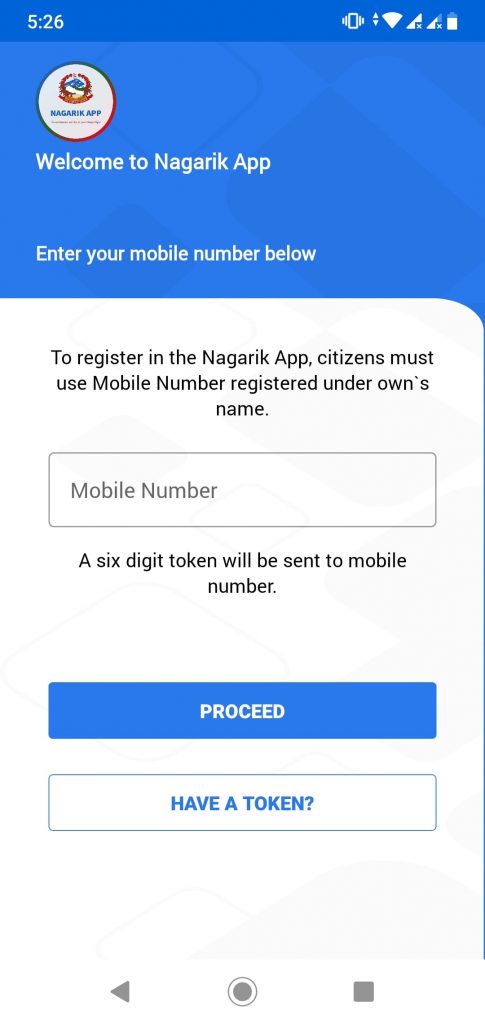
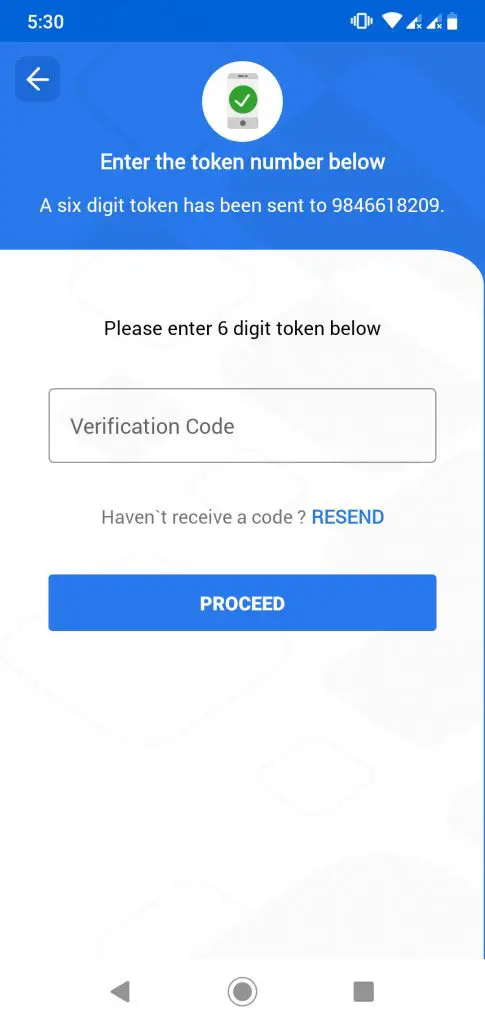
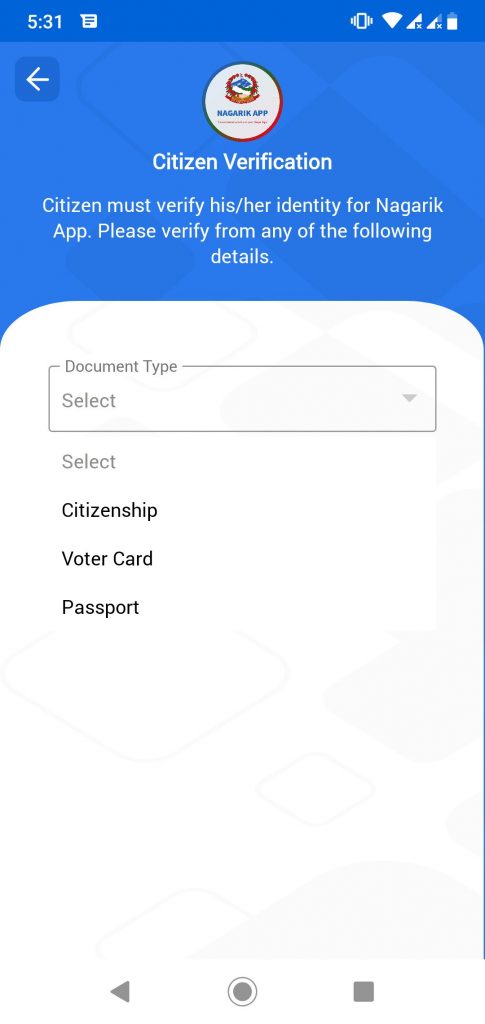
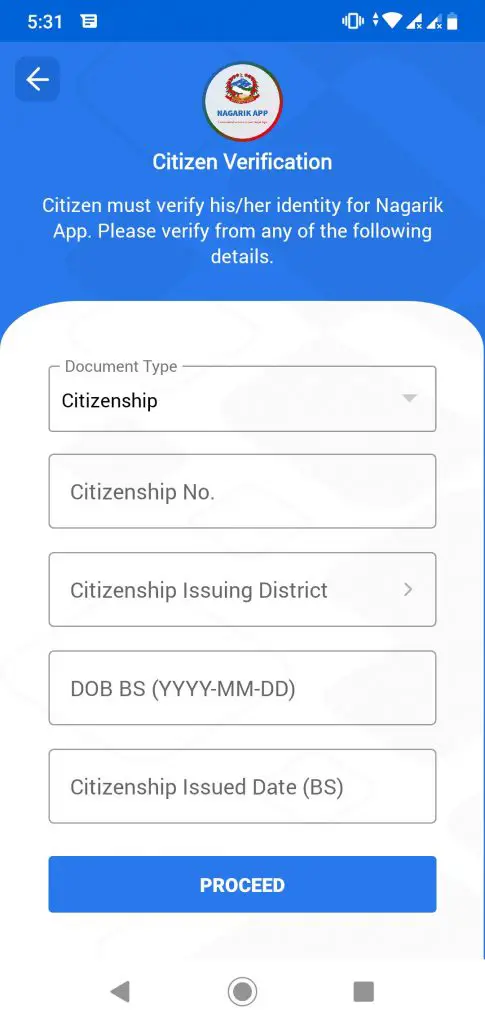
The integrated service will include a wide range of services including essentials such as passport, national ID registration, PAN card, education certificates, etc.
Nagarik App services
These are the major public services the Nagarik App provides:
- PAN Card Registration
- Social Security Fund (Samajik Surakshya Kosh)
- Driving License
- Citizenship
- Voter ID
- Passport
- Press Card
- NOC
- Forex
- Police Clearance
- NEA (Nepal Electricity Authority)
- KUKL
- Hello Sarkar
- Nepal Police
- Singhadurbar Pass
- Local Government Information (Like Nagarpalika, Gaupalika)
- Educational Documents
- SEE/HSEB Exam Report Card
- Nagarik Lagani Kosh (Citizen Investment Trust)
- Sanchaya Kosh (Employees Provident Fund)
- Company Registration, etc.
To add, the Nagarik app also works offline in relation to showing certain documents such as driving licenses, PAN cards, and citizenship. The latest update has also brought a QR feature for driving licenses and enables in-app violation payment.
Public service has been a hugely scrutinized and maligned aspect of the Nepal government. There are always complaints about the complacency and lack of working ethics on the government officials’ end. The app is, however, expected to correct most of those issues and facilitate the public in acquiring those services within some clicks. Therefore, it is safe to say that the excitement over the launch of the app is a welcome decision.
The app launch is a milestone for government services
Nepal’s government has embraced digitizing services with open arms. From Corporate pay to Online Traffic fines payment in recent days to this integrated service app, the government has shown a keen interest in leapfrogging the traditional service practices and basing it on real-time cloud and online basis.
These changes will bring monumental changes in normal people’s lives as they will be able to tend to their government duties and also receive services online.
Check out: Mero Share Login; How to Apply IPO, Transfer Shares?
Have you tried the app yet? If you have then, share your experience down in the comments section.



