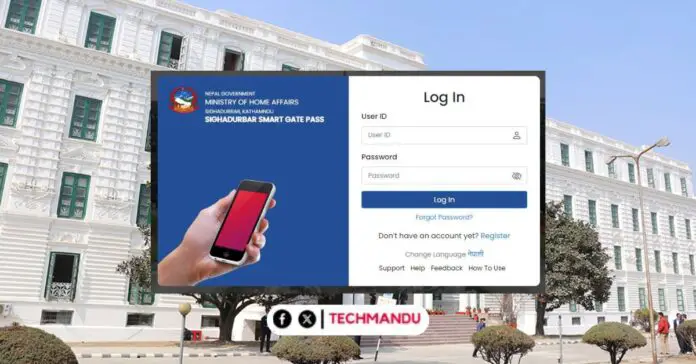In this post, you will learn how to get an online pass to visit Singha Durabar, Nepal’s largest federal administrative center. If you were unaware, the government has recently started an online system for the public to get an online pass which they can use to enter their concerned office inside the Singha Durbar vicinity. But that requires some steps that you may or may not have been aware of. So, here’s your complete guide to it.
First, let’s start with some information. The online pass facility was launched by the Ministry of Home Affairs which is currently led by Rabi Lamichhane. With this move, the ministry seeks to make it more convenient and technology-friendly for the common people to enter Singha Durbar. The e-gate pass system was started as a test on Baisakh 17.
Also read: Dharahara opens in Kathmandu, Find how to book your ticket
Things to know before
According to Home Ministry spokesperson Narayan Prasad Bhattarai, a person entering Singha Durbar has to request a pass with a QR code on the dedicated website for an e-gate pass. According to the ministry, the e-gate pass will be issued only after the request is approved by the ministry and the e-gate pass can be taken with it to enter the Singha Darbar.

How to get online pass to visit Singha Durbar?
Here are all the steps to get an online pass to visit Singha Durbar:
- Visit this link
- Register to create your account
- Enter your mobile number and hit Register
- Enter the OTP sent to your mobile number and click on Verify OTP
- If you don’t receive an OTP, click on Resend OTP
- After entering the OTP, fill out the details including your name, surname, province, etc., and also upload your citizenship and photo
- Click on Register
- Now go to the login page and log in with the recently created account
- After you log in, you get an interface where you can Request Form and fill out the details such as which office to visit, date of visit, time, and contact person, and Submit
- You can choose to get a one-day pass or 3-month temporary pass
- After the concerned ministry approves your visit, you get a QR code in the same portal
- You need to produce the same QR code while you pay a visit inside Singhadurbar.
Check out: Nepali Startups To Get Up To Rs 25 Lakh Startup Loan, How to Apply?
Those who can’t use the online process to visit Singhadurbar
If it happens that you can’t access or use the online service to get a pass to visit Singhadurbar, you can still make a visit. You can enter through Singhadurbar’s south main gate by showing your ID card accompanied by a security officer.
Let’s appreciate the Home Ministry for launching this online initiative which helps people outside of the valley and even inside to get an online pass to enter the busy vicinity of Singha Durbar. It’s one good way to demonstrate e-governance and the government’s seriousness in implementing digital technologies in its practices to enhance democracy. Let’s hope this online gatepass works to its optimum effect.