Ncell allows customers to choose their own mobile number. If you want your Phone’s SIM card to be in the number of your choice, then the company has brought you a chance. This is a limited-time offer so you may want to book your preferred number sooner than later. Let’s find out more about this offer. The telco has offered it as part of its Sadhain ON theme which benefits users from choosing a number they can remember easily and remains valuable to them.
When getting a new SIM card, one of our priorities is to get a number that’s easy to dial. We love giving our friends and family that convenience. Also, for us, it’s easier to remember a particular sequence of numbers than random digits. But our options are limited. We can scavenge through a tile of SIM card packages choose one at stores and decide on our less favorite number. Anyway, Ncell has placed a generous offer that allows you to pick the mobile number of your choice. You can cash in on this opportunity and keep your favorite mobile number forever.
Must know: Learn to change Ncell voice into data
The number of your choice
You can do this by filling out an electronic form on Facebook. Ncell has provided an online form for its customers to pick a Ncell number of their choice against their current number. By submitting your desired phone number, you will confirm your application and Ncell will process your form. As per Ncell, you can render the last 5 digits of your Ncell number to your choice.
Also read: Ncell brings free Facebook, internet browsing on its network
How to choose your own Ncell number?
Using the Ncell website
To choose the Ncell number of your choice, you need to follow the steps below:
- Visit this link
- Enter the last 6 digits you want in your current mobile number. For example, if you need, 9705512345, then enter 12345, also enter your current mobile number, and tap on “Check” to see if it’s available
- If it’s available, then tap on “Click Here” to get more details
- Now, enter your personal details including your name, email, current Ncell number, plan (Sadhain ON pack), etc. Choose whether you want the SIM card delivered to you (For Kathmandu Valley only) or visit your nearest Nell center, check the terms and conditions box, and click on “Continue”
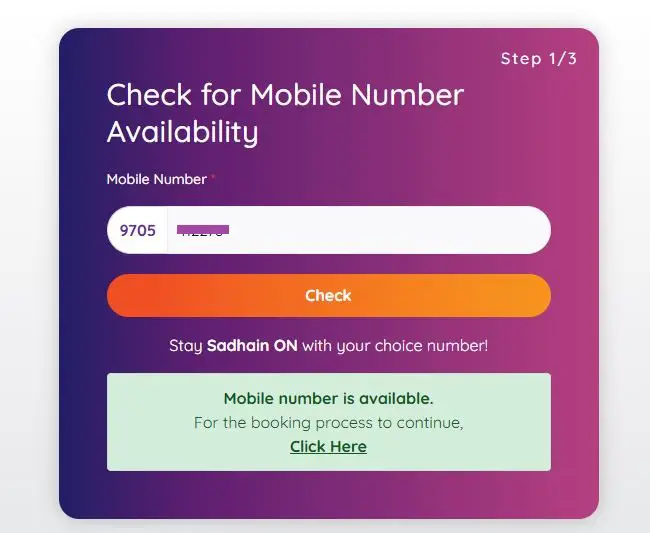
Using the Ncell app
- Open the Ncell app
- Expand services on the home interface and tap on “My Number My Choice”
- Follow the same process from 2 as in the process through the Ncell website shown above
- Continue with the instructions after choosing the number of your choice
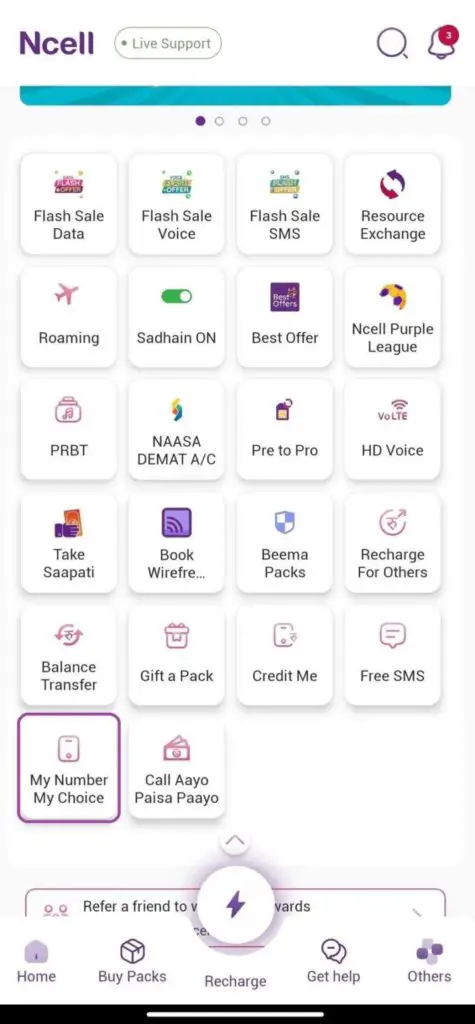
Ncell will soon check your form and contact you for further proceeding.
Ncell says that customers can only choose the last 6 digits “if it is available” and there are a possible 1 million numbers to choose from. So, if you wanted your mobile number to have digits of your liking, then here’s a chance in Ncell.
Also recommended: How to upgrade to Ncell eSIM?
For more information, please leave your query in the comment below.



