The Jajarkot Earthquake on Friday at 11:47 PM (18:02 GMT) made its epicenter in Jajarkot, Western Nepal shocking entire Nepal while effects were felt in some parts of India, and China too. Measuring 6.4 Richter Scale, the tremor has so far claimed 157 lives at the time of writing this post. If you were aware, you might have noticed a notification on your Android smartphone right around the time the shaking took place telling you of the quake. That’s the Android Earthquake Alerts System assisting you in your rescue in a potentially disastrous situation. In this post, we talk in length about how the Android smartphone gives earthquake notification or how doe the Android Earthquake Alerts System work. Let’s understand better.
But before we get to the details, this is the alert Google sent on eligible Android phones when the Jajarkot jolts started. To make it clearer, I felt the tremors around 3 seconds after receiving the alert and took the screenshot at 11:48 PM.

What Is the Android Earthquake Alerts System?
The Android Earthquake Alerts System is designed by Google for Android smartphone users to help users rescue themselves. The system sends an early alert to the users so that they can better prepare to save themselves. A matter of seconds can be hugely life-saving when it comes to an earthquake.
Various countries have their own disaster alert systems however, building and maintaining them could be costly. Google says that it saw an opportunity with smartphones to help people with earthquake notifications to save their and their loved ones’ lives. “We saw an opportunity to use Android to provide people with timely, helpful earthquake information when they use Google search, and a few seconds warning to get themselves and their loved ones to safety if needed.”
The Android Earthquake Alerts System is a free service available to the majority of Android users across the globe.
Android Earthquake Alerts in Nepal
The Android Earthquake Alerts System is available in Nepal. The service first started in the US but later Google expanded the service gradually to more regions.
Smartphones connected to the internet and in the GPS-enabled condition, the system notifies the users of an imminent tremor. If you use an Android device, then it’s almost very likely that by default, Google’s global network created by the Android Earthquake Alerts System sends you an alert.
When the earthquake started from Jajarkot, users across Nepal with valid devices received the alert on their devices. Many shared screenshots from their Android smartphones on social media. Nepal lies in a highly prone-to-earthquake zone by geography and this smart feature on Android smartphones is indeed the reason we should use smartphones.

The government of Nepal has the National Earthquake Monitoring & Research Center (NEMRC) as the official portal that provides information regarding seismic activities. However, the portal was down when the Jajarkot earthquake took place and is still offline at the time of writing this post. This makes the Android Earthquake Alerts System even more relevant for users.
Also read: Google brings Photo Fact Check tools to combat misinformation
How does the Android Earthquake Alerts System work?
The Android Earthquake Alerts System uses accelerometers to assess the vibrations and speed signals and determines whether it should amount to an earthquake. If the phone feels that the jolts could be an earthquake, it then sends an alert to Google’s earthquake detection server with the location. The server then combines the information from other phones to determine if an earthquake is happening.
In the US though, Google works with ShakeAlert® which is backed by 1,675 seismic sensors and sends alerts to the users when an earthquake strike is taking place.
In essence, the earthquake alert system comprises the global network of smartphones across the world. Google says that it uses over 2 billion Android phones in the process to operate its seismic alert system.
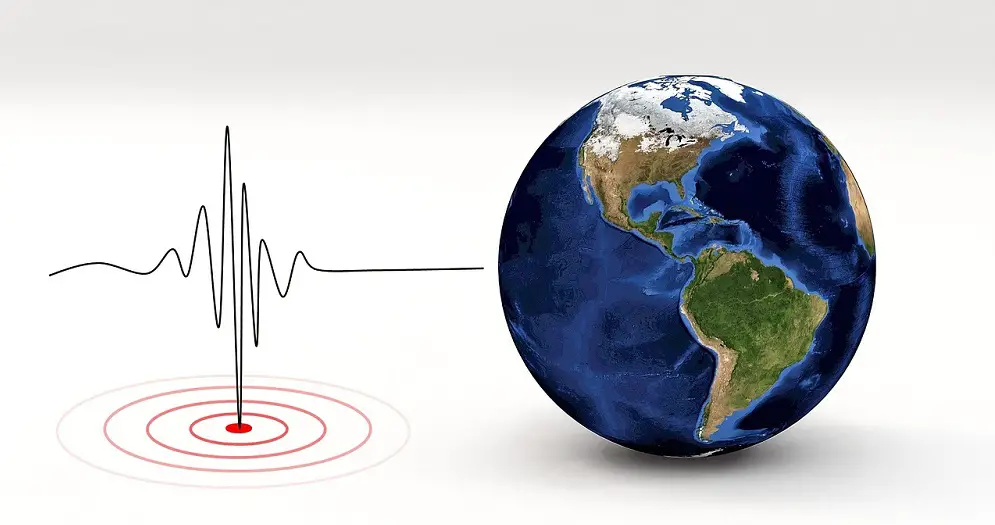
The Android smartphones sense the vibration and speed of the tremors and send an alert to the users in the affected areas.
If you don’t get the alert on your Android, you can also use Google Search and query “Earthquake near me” to get more information about an occurrence around you.
Things you need to do
To get the earthquake alerts system to work, you need to have WiFi or data on. Also, the Android Earthquake Alerts option must be turned on. The device works on Android smartphones running Android 5 or later versions.
Don’t miss this too: Google Registered in Nepal and Will Pay 2 Percent Tax
How to get earthquake alerts on Android in Nepal? Activate Android Earthquake Alerts System
This is how you can receive earthquake alerts on Android or let’s say activate the Android Earthquake Alerts System on your smartphone:
- Go to the Settings app on your smartphone,
- Tap Safety & emergency,
- Tap Earthquake alerts, and
- Turn Earthquake alerts on or off.

Google sends two types of alerts- Be Aware Alert and Take Action Alert. The “Be Beware Alert” is sent to users who experience MMI 3 & 4 tremors of magnitude 4.5 or higher. The “Take Action Alert” is sent to users who experience MMI 5+ jolts of magnitude 4.5 or greater.
Nepal is highly sensitive to seismic jolts. The Android Earthquake Alert System is one of the best ways to stay informed about earthquake activities near you. Stay safe.
If you want to know more about this feature on Android, do leave your query in the comment section below.



