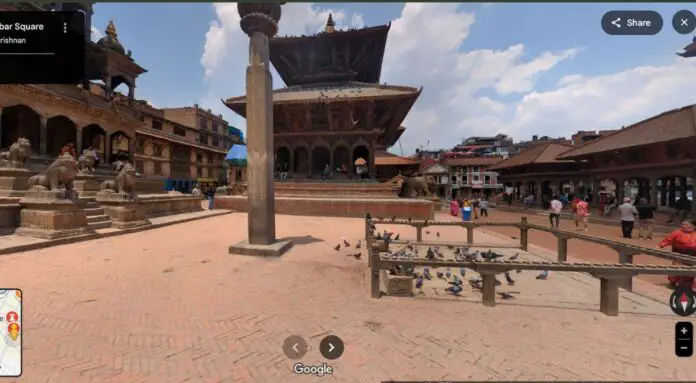Google Maps’ Street View feature has been launched for Nepal. The US-based tech giant Google brought the feature live on the occasion of the Digital Nepal Conclave, 2025. The popular maps service allows Nepali users from across the world to virtually maneuver around and observe sights of the locality, hilly roads, and also places of historical significance on their devices.
“You can now virtually explore the stunning landscapes and vibrant culture of Nepal in Street View. Wander the lively streets of Kathmandu, discover the serene beauty of the Terai region, or wind along roads that offer breathtaking views of the snow-capped Himalayas — all virtually, Google said in its blog, “You can even immerse yourself in Nepal’s rich architectural history, ancient temples and bustling markets.”
The feature lets you ‘walk’ around the streets in Kathmandu, check out cultural heritage sites, and also cherish the plans in Terai. Add to that, you can also see the stunning snow-capped mountain ranges. You get a virtual travelling experience on your phone and computer.
The feature is also expected to help promote Nepal’s tourism. The service is not exclusive in Nepal. Users can use the Street View feature from across the world to see around places in Nepal.
Also: Google Rolls Out Passkey for Google Accounts, end of passwords!
How to use Street View on Google Maps?
Do the following to use Street View on Google Maps:
- Open the Google Maps app on your phone or tablet, or go to maps.google.com on your computer
- Tap/click on 360° view or the yellow Street View pegman on the bottom right of the screen
- The blue strip lines are where you can tap or click to toggle on the street view
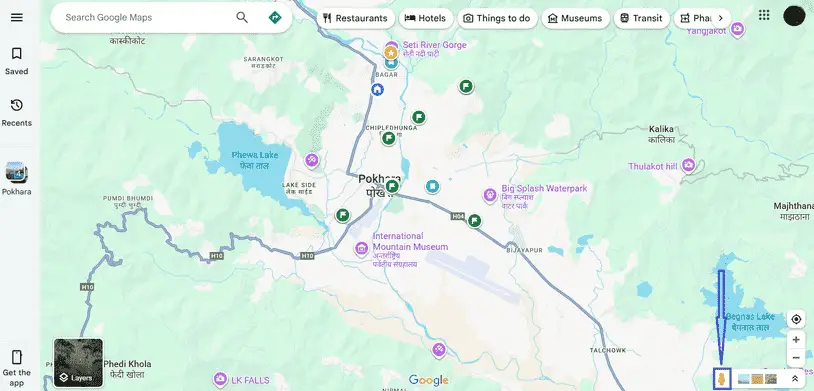
The Street View feature is intuitive and helpful. At times, you can see roads with the place name it’s headed to. You can check out literally the photos, which can give you an important update on the changes in the area, or help you with the landmark to reach there. It can also help you decide if you want to make a trip there.
Virtually, you can check out real images of places on your devices. So, Street View was a long-awaited feature for Nepali users, and it has materialized now.
Also see: How does the Android earthquake alerts system work | How to activate and get alerts in Nepal?
Give it a try and tell us what you think of it in our comments below.